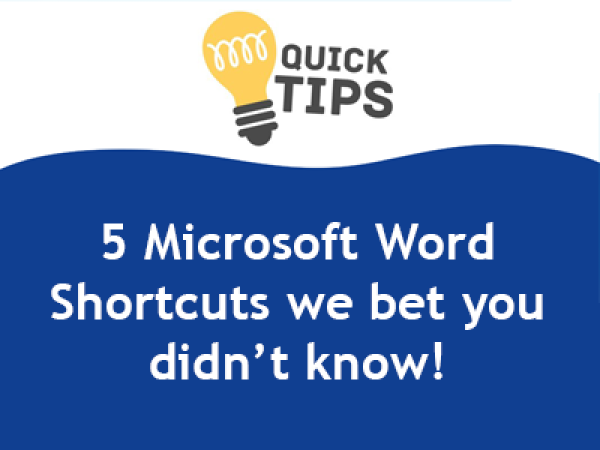Latest News

Administration Skills Checklist
Great administration skills can be your secret weapon, no matter the job role.
Inclusive Practices in the Workplace
Curious about making your workplace more inclusive? Here are five probing questions to ask of your organisation.
Keep Your Tools Sharp
Imagine being a craftsman with a toolkit!
Skilltec Course Bundles
Did you know that we offer Course Bundles?
Sales Professional - Powerful Tools & Techniques
Do you want to make a lasting impression on your customers from the very first meeting? Our upcoming course, 'Powerful Tools & Techniques', led by our expert trainer Jenny, is your pathway to sales excellence.
Violeta Passes her AAT Level 3 Synoptic Exam
Massive congratulations to Violeta Kuleva AATQB, our Accounts & HR Administrator, for passing her AAT Level 3 Synoptic exam with an incredible 90%!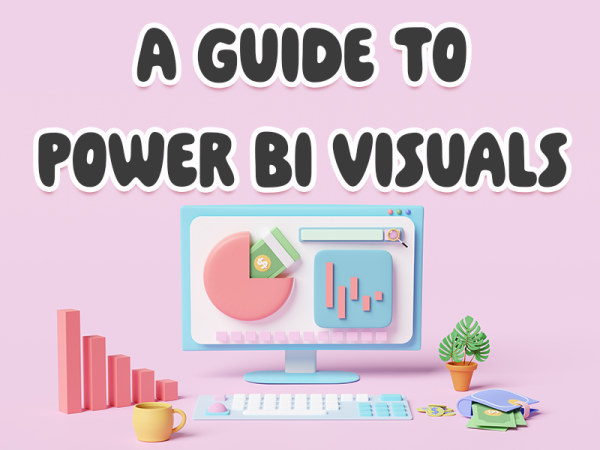
A Guide to Power BI Visuals
Whether you're a beginner or looking for something more in depth, our Power BI training has you covered.
Easy as Py
Imagine pairing your Excel spreadsheets with the power of Python's leading libraries. Microsoft makes it happen in their latest update, setting a new standard for data analysis and visualisation.Advanced Analytics: With the new PY function, you're not just limited to basic data crunching. Harness Python’s libraries to perform regression analysis, time series modelling, and predictive analytics, all within Excel.

Microsoft Project Professional
Want to get more out of Microsoft Project but don't know where to start? We’ve put together a quick guide on our four levels of Project training. Inside, you'll find customer stories, get to know our trainers, and learn about added benefits like free post-course support.