SharePoint Essentials:
A Beginner's Guide to Collaboration and Productivity
SharePoint, Microsoft's powerful collaboration platform, offers a centralised hub for teams to work together seamlessly, share documents, and streamline workflows. And in today's fast-paced business world, we all know that effective collaboration and efficient information management are critical for success. This SharePoint guide will introduce you to the essentials, equipping you with the foundational knowledge to navigate this platform and unlock increased productivity and collaboration.
SharePoint is a web-based platform that helps teams collaborate, manage documents, and automate workflows. It's a versatile tool with key components like sites, libraries, and lists. By harnessing SharePoint's features, businesses can improve collaboration, boost productivity, and streamline processes.
This guide provides a beginner-friendly introduction to SharePoint, covering essential functionalities and highlighting its benefits for UK businesses.

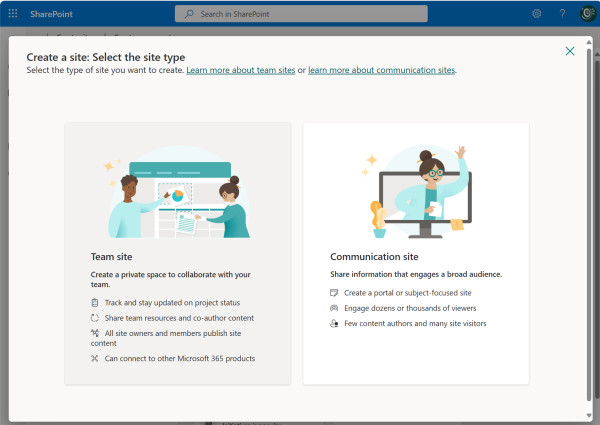
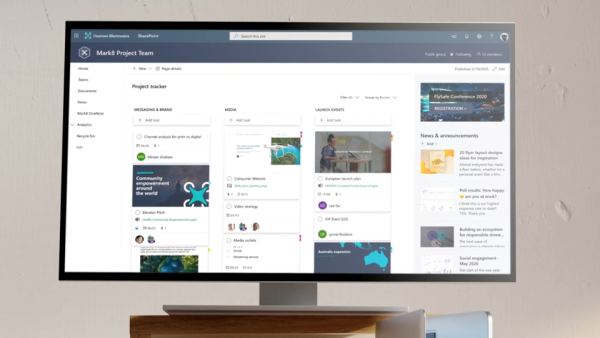
How can SharePoint help?
With SharePoint, teams can store, organise, share, and access information from anywhere and any device, and it can be used for a variety of purposes, including:
-
Document management: Store, organise, and share documents securely, with version control and access permissions
-
Team collaboration: Create team sites for project management, communication, and knowledge sharing
-
Intranet portals: Build internal websites for company-wide communication and information dissemination
-
Workflow automation: Streamline business processes with automated approvals, notifications, and tasks
Key Components of SharePoint
-
Sites: A collection of related web pages, lists, and libraries that serve a specific purpose (e.g., a project site, a department site)
-
Libraries: Containers for storing and managing documents, similar to folders on your computer
-
Lists: Collections of data organised in rows and columns, like spreadsheets, used to track information, tasks, or issues
-
Web parts: Modular components that can be added to pages to display content, data, or applications
Getting Started with SharePoint
-
Accessing SharePoint: Most commonly accessed through a web browser or via the Microsoft 365 suite
-
Navigating the Interface: Familiarise yourself with the ribbon, navigation pane, and quick launch bar to efficiently move around SharePoint
-
Creating a Team Site: Learn how to create a new team site for your project or department
-
Adding Content: Upload documents, create lists, and customize pages to organise your team's information
SharePoint for Collaboration
-
Sharing Documents: Share files with colleagues, external partners, or clients with granular permission settings
-
Co-authoring: Work on documents simultaneously with others in real-time, enhancing productivity and collaboration
-
Version Control: Track changes to documents and revert to previous versions if needed, ensuring everyone is working on the latest version
SharePoint for Productivity
Workflow Automation: Automate tasks, approvals, and notifications to streamline processes and reduce manual effort.
Search and Discovery: Use SharePoint's powerful search capabilities to quickly find the information you need.
SharePoint for Productivity:
-
Workflow Automation: Automate tasks, approvals, and notifications to streamline processes and reduce manual effort
-
Search and Discovery: Use SharePoint's powerful search capabilities to quickly find the information you need
-
Integration with Other Tools: Connect SharePoint with other Microsoft 365 applications like Teams, Outlook, and OneDrive for seamless workflows
Why SharePoint is Essential for UK Businesses
SharePoint offers numerous benefits for UK businesses of all sizes:
-
Improved Collaboration: Centralise information and streamline communication for better teamwork
-
Enhanced Productivity: Automate tasks, reduce manual effort, and find information quickly
-
Secure Information Management: Protect sensitive data with robust security features and compliance tools
-
Increased Efficiency: Streamline business processes and workflows for greater efficiency
-
Scalability and Flexibility: Adapt SharePoint to your specific needs as your business grows
SharePoint is a powerful tool that can transform the way you collaborate and manage information. By understanding its core functionalities and leveraging its features effectively, you will unlock new levels of productivity, efficiency, and teamwork.



