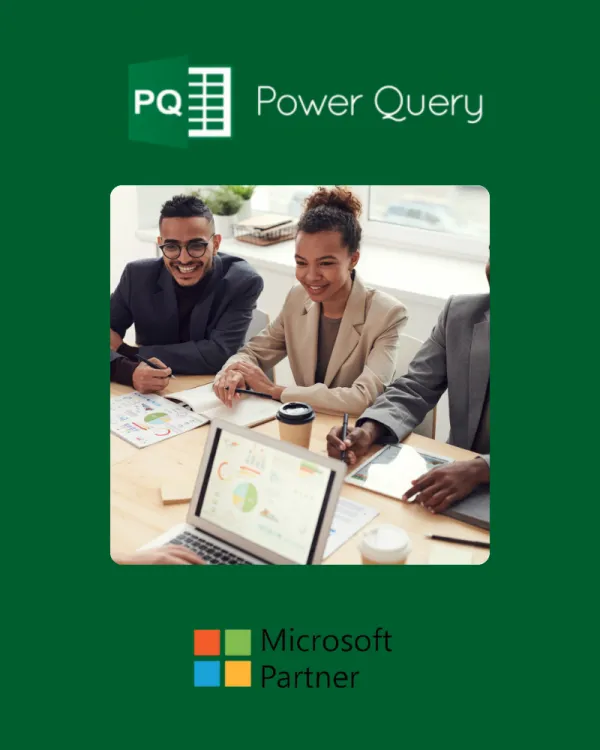Why Power Query Editor Is the Excel Tool You Didn’t Know You Needed
From data chaos to effortless reporting:
If you’ve ever spent hours cleaning up messy spreadsheets or manually merging datasets just to get to a usable report — you’re not alone. For most professionals, Excel remains the go-to tool for analysis. But when your role involves complex, recurring data tasks, (usually taken from disparate sources) it can feel like half your job is just making the data ready to use.
That’s where Power Query Editor changes the game...

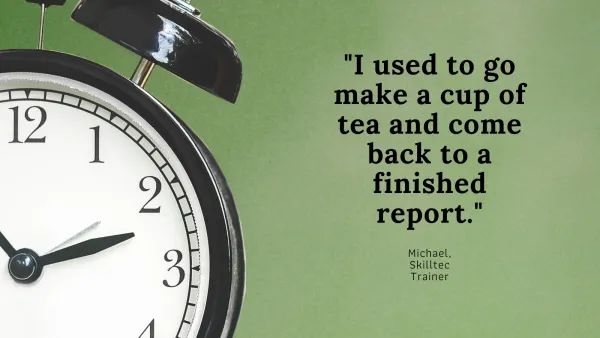
We spoke to our Skilltec trainer Michael Greenberry, who spent years working as a prescribing analyst in the NHS. Every month, he had to produce a huge report comparing drug spend across multiple settings - from hospitals to prisons - using data pulled from websites, spreadsheets, and bespoke systems.
What used to take him days of repetitive cleaning, copying, and formula wrangling was transformed into a process that could run in under 5 minutes, thanks to Power Query.
What makes Power Query so powerful is its ability to connect directly to data sources, clean and transform that data on the way in, and automate the repetitive bits - without complex formulas or manual formatting. Think of it as your smart assistant inside Excel that remembers how you want your data and then simply does it for you - every single time.
What you’ll learn on your Power Query Course
Our Mastering Excel Power Query Editor course gives you hands-on experience with the real tasks that trip people up:
-
Combining data from multiple spreadsheets
-
Connecting to external systems (like databases or websites)
-
Removing unwanted columns and cleaning data on import
-
Merging tables and appending datasets
- Refreshing reports automatically when source data updates
And unlike traditional Excel training, this course focuses deeply and exclusively on Power Query - giving you the time to really learn it, rather than just seeing it as a feature during Microsoft Excel courses.
Is this course for you?
If you spend time preparing reports, cleaning messy spreadsheets, combining files, or doing the same Excel task every week - this course will save you hours.
It’s ideal for:
-
Anyone handling data from multiple sources
-
Analysts & Admin Teams
-
Finance and Operations roles
-
Project Managers
A working knowledge of Excel is helpful — but you don’t need to be an expert. If you’re Excel Level 2 standard, you’re ready.
The biggest takeaway?
It’s already built into Excel, so it costs you nothing. (It’s in Power BI too, but that licence costs you extra). However, most people often don’t know it’s there - and always don’t realise what it can do…
You’ll walk away with a skill that automates the time-consuming elements, helps you make faster decisions, and gives you time back to focus on analysis - not admin.
As Michael put it:
“Power Query turns you into the kind of Excel user who doesn’t panic when the data arrives - you just click refresh.”
Get in touch if you'd like to know more or have any questions, we're here to help.