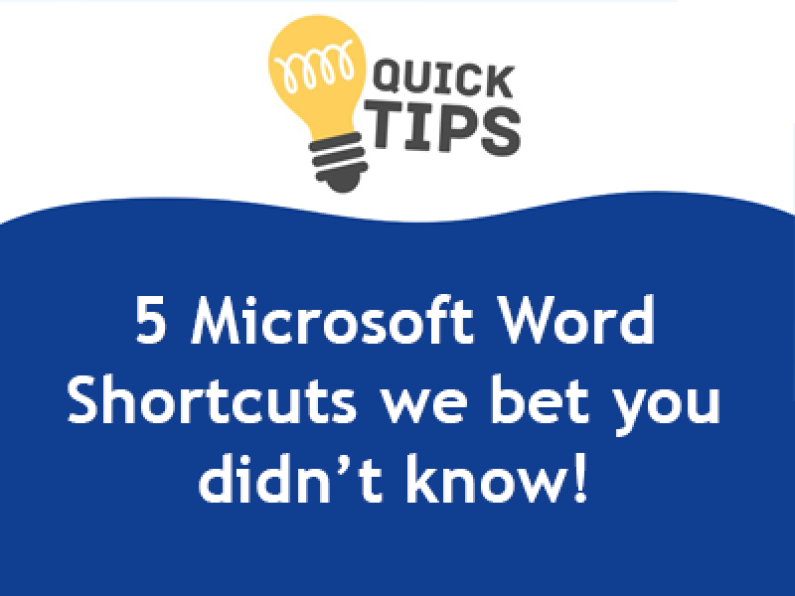Microsoft Word Shortcuts
Using Microsoft Word is an experience that brings us both joy and pain. It's hard to imagine where we'd be without it, but if you've ever dealt with rebellious formatting or struggled to add a comment, you'll know exactly what we mean... Luckily, there are some amazing shortcuts that can save you precious time. You're probably familiar with Ctrl+C (copy) and Ctrl+V (paste), but how about these:
1️⃣ Alt+Ctrl+M: Add a Comment – Collaborate with your team and review documents super quickly.
2️⃣ Ctrl+Shift+End: Everything to the End – Select everything from your current position to the end of the document.
3️⃣ Ctrl+K: Create a Hyperlink – Save time by avoiding unnecessary clicks through menus.
4️⃣ F12: Open the "Save As" box – Manage document versions efficiently.
5️⃣ Ctrl+Shift+G: Check word count and other details – Whether for the whole document or just a section.
These shortcuts are a huge time-saver for us, and we hope you find them useful too! Did you know any already?